In this article:
What is ICOM B?
How to connect ICOM B with a car?
How to read LED info from ICOM B?
BMW ICOM Using Tips (Questions and Answers)
What is ICOM B?
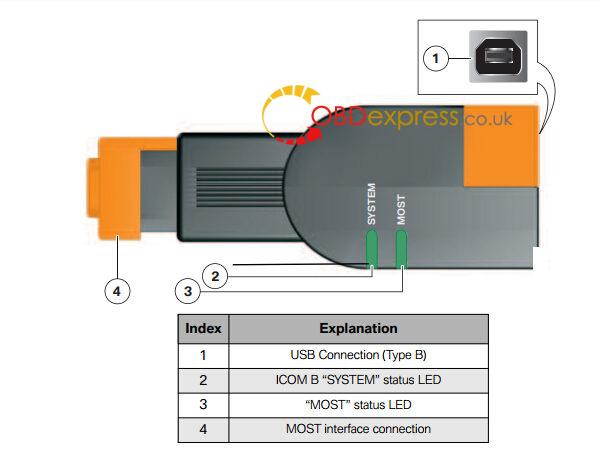
BMW ICOM B is a diagnostic head unit for all BMW cars with MOST optical port. It is connected with USB cable to a ICOM A1, A2, NEXT A diagnostic head. Used for diagnostic faults, error clearing, coding and programming units.
On a side note, BMW ICOM A is a diagnostic head unit for all BMW cars and motorcycles. It is connected with network cable to a computer and by OBD connector to a car. Used for diagnostic faults, error clearing, coding and programming units.
How to connect ICOM B with car?
Put the ICOM B at the USB port from your ICOM main interface.
Open the optical port on ICOM B and connect it to the car. For example on a E92 it is a little bit more right to the diag plug under the steering stock (a black plastic plate should be removed).
Here you can see the optical plug, remove the lenscap before you use it.
The location can be found in ISTA and is depending on the cars type you are working.
How to use ICOM B for initial use:
Before flashing anything with a new ICOM-B for the first time, I recommend doing a stress test with Tool32.
Configure Ediabas to most async ab 625, open Tool32 and cicr.prg.
Then select job fs_lesen
and then from Tool32 top bar, select "play".
This will make the "read error memory" job run on repeat.
If it can do it for 30-60 minutes, then the head is probably ok.
Obviously the ICOM emulator must be connected to the CIC.
When you make a flashing , you can confirm data communication in task managers.

And, ICOM B, green flashes on and off.

How to read LED info from ICOM B?
The ICOM B includes a (2) two LED display. These LED|s displays the following information
and warnings:
- One 2-color LED label SYSTEM for the general status:
Yellow ----------------------------- initializing ICOM B
Red flashing ---------------------- problems with booting/initializing
Green ----------------------------- ready
Green flashing -------------------- communication
- One 2-color LED label MOST for the status of MOST communication Ethernet:
Red -------------------------------- no lockable light
Green ------------------------------stable LOCK
Yellow *---------------------------- no stable LOCK
* Yellow = the relevant LED lights up simultaneously red and green.
BMW ICOM Using Tips (Questions and Answers):
Question: I get the following picture, does it mean Easyconnect is processed done?
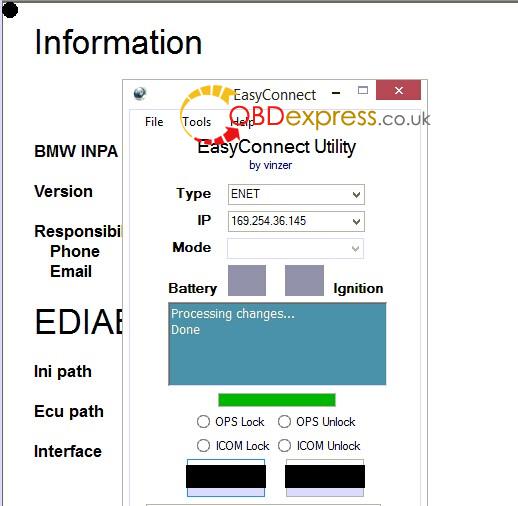
A: No, only you get following picture can it means EasyConnect is processed done.
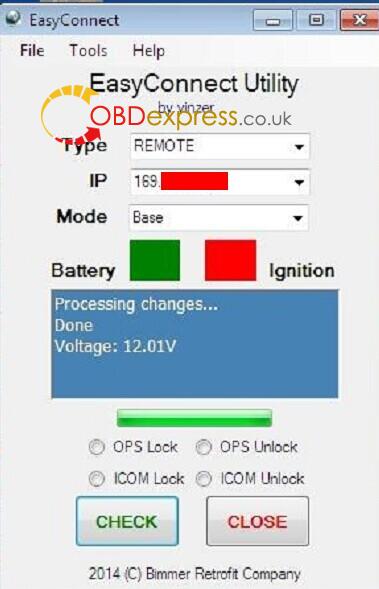
Question: I use BMW ISTA ISTA-D 3.44.50-P 53.4.002 Software, and I get license warning error, what’s the reason?
A: To copy the hard disk is not allowed, and please make sure the computer system is the current time.
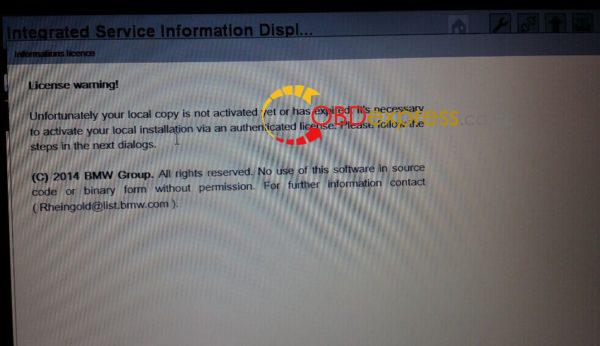
Question: Super ICOM freeze when boot, what’s the requirement to the computer?
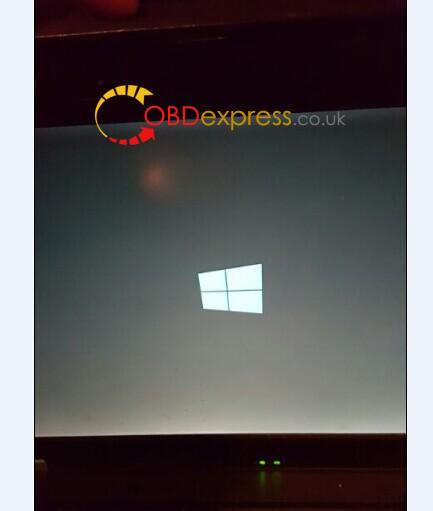
A: Requirements:
Reset the computer system date and time to the current time; set to achi mode; run at another computer, advise you use Lenovo or Dell with CPU 2.0 above and memory with 4GB.
Q: yes, I do as you advised above, my computer is Lenovo w700. Cpu - core 2 extreme, and 4G ram, I tried 3 computers and tried ACHI, ATA and compatible, but no luck.
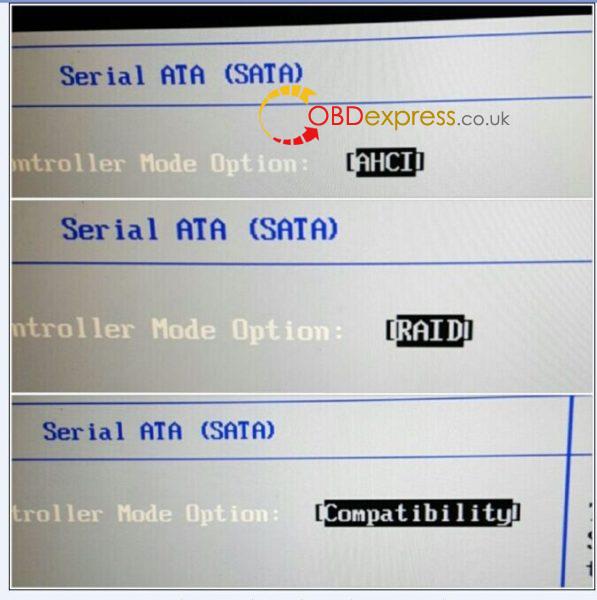
A: advise you use our special xp or win7. Download at:
win7: https://share.weiyun.com/59Noy7p password: 0awk7b
win xp: https://share.weiyun.com/5VP1mxN password: 1zkboe
Note: Please do not update ICOM, otherwise it will not work, for example when I click “Diagnose” the system will get prompt saying “send email to obtain ISTA/D license, license warning.”, then the diagnostic function and programming not work. The solution is to send back main unit to the supplier.
Q: ICOM A2 (SP168-BA) hardware not work, when I use Ista NextSTART to program, communication failed, not communicate with the vehicle, I tried 6 vehicles and no luck, diagnose Mini Moris is working, then I tried BMW E60 failed. I use my friend ICOM to run my software and verified it can diagnose, I test cable and no problem, I reinstalled the firmware and tested it works.
A: Test the 39k resistance. If you find ICOM or ICOM A2 fail to work on old BMW or one system or new car, just disassemble ICOM and test this 39K resistance. Another reason is unstable voltage.
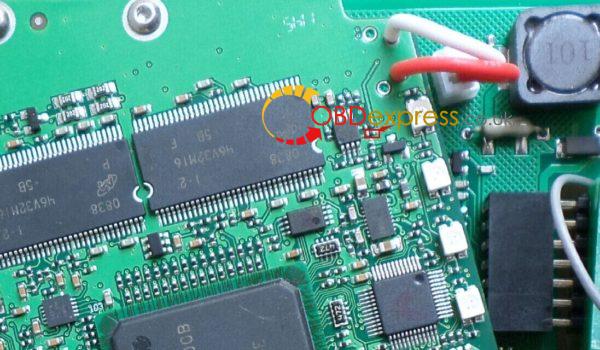
Q: ICOM A2 2015.10V (SP168-EN) preinstall the software on Dell D630 laptop (SO106-B ) with the help of the seller, but when I receive the package, it is English not French, I can’t reset, how to do?
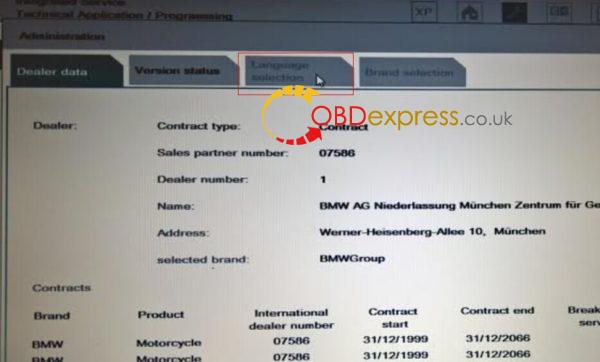
A: you are able to reset the language, just open diagnostic software, and then click this “Tool” button to reset.

Q: 2015.8 Windows7 BMW ICOM HDD (SS151-8B) plug into the computer and windows get error "The sceen resolution is insufficient to run this application". I set the computer as achi mode, it can work, but ISTA/P get error.
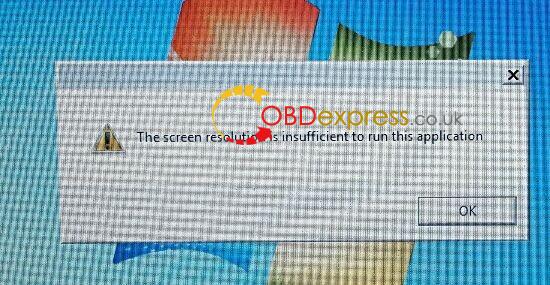
A: Try to reset ISTA-P resolution by following procedure:
After open ISTA-P, click “Reset settings”, then close, open again ISTA-P, click “ Reset Settings” then reset “Resolution”.
Check your computer system resolution setting, make sure it is as the same as the ISTA-P resolution setting.
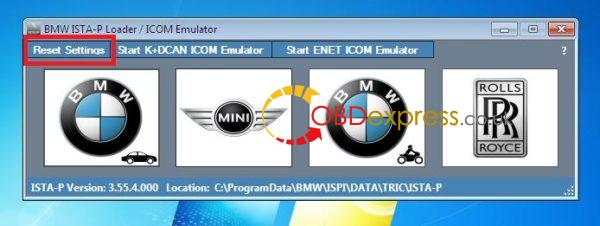
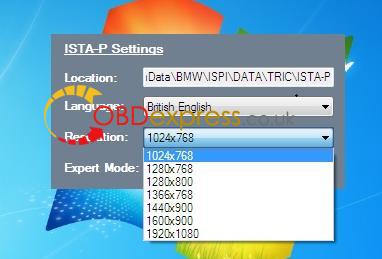
Q: icom 2015.7 (SS151-7) ISTA-D 3.50.10 ISTA-P 3.56.1.002 following function is gray, ISTA-D is working, ISTA-P is not working, but the older version of ICOM is working fine.

A: Your exit ISTA-P then directly turn off the computer, it results in the software is damaged, you are required to exit the software then follow the general procedure to turn off the computer, Now, the solution is to send the software back to repair.
Q: I use 2015.10V Wifi ICOM A2 and ISTA/P not running, the following picture is error message.
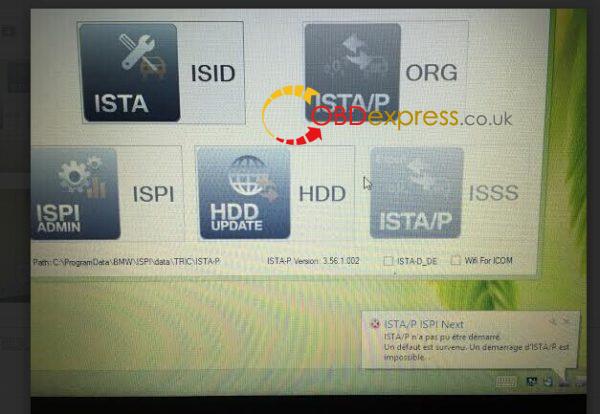
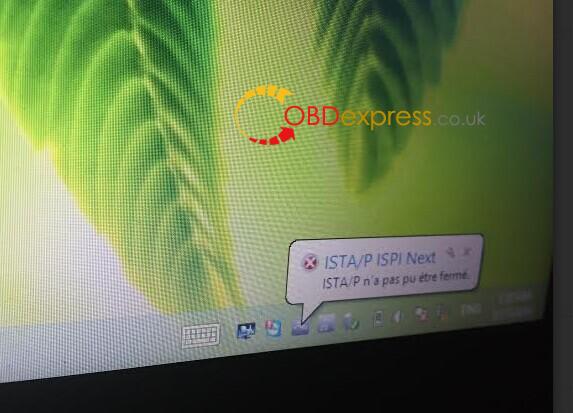
A: Possible reason, you start ISTA/P for many times. Just turn off and again open ISTA/P.
Where to have BMW ICOM? Since many type are out of stock in the market.
Just go to www.obdexpress.co.uk and search any of: SP269-D, SP269-B1, SP168-D
Thanks.
Source:http://www.obdexpress.co.uk/service/bmw-icom-rheingold-ista-d-ista-p-user-guide-36834.html
Bmw Icom Next Diagnostic Tool: Bmw Icom Rheingold Ista-D Ista-P User Guide >>>>> Download Now
回复删除>>>>> Download Full
Bmw Icom Next Diagnostic Tool: Bmw Icom Rheingold Ista-D Ista-P User Guide >>>>> Download LINK
>>>>> Download Now
Bmw Icom Next Diagnostic Tool: Bmw Icom Rheingold Ista-D Ista-P User Guide >>>>> Download Full
>>>>> Download LINK zu