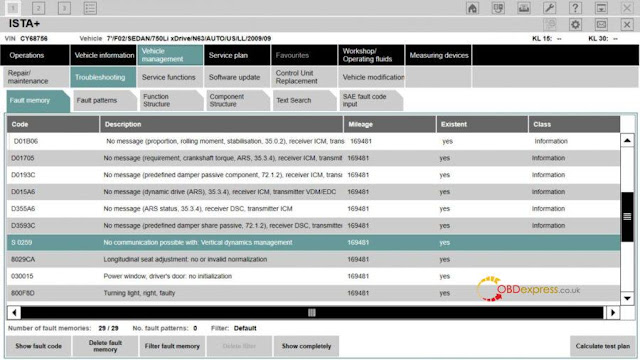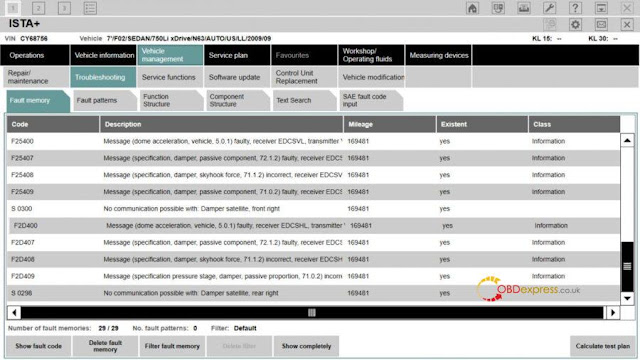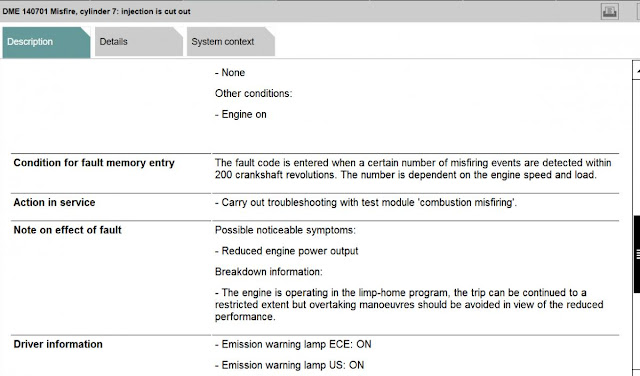Have one BMW 2010 750Li, and have dynamic drive and damping control malfunction error on the screen, and the suspension is basically stuck in sport mode.
i bought the car with this issue. I know the rear door handles were shorting, and that was causing a lot of dash lights, but the fuses were replaced and it’s now good to go besides thia issue.
What to do?
- Need to have someone to pull the codes with BMW ISTA to find out exactly what caused your problem.
Read the codes of :
Engine (DME/DDE)
Transmission (EGS),
Antilock Brakes (ABS/ASC/DSC),
Airbag (MRS/ASCM),
Air Conditioning (IHKA/IHKR/IHKS),
Air Suspension (EHC),
All Around Vision Camera (TRSVC),
Automatic Luggage Compartment (HKL),
Central Information Display (CID),
Damper Satellite Front Left (EDCSVL),
Damper Satellite Rear Left (EDCSHL),
Electronic Immobilizer (CAS/EWS),
Footwell Module (FRM),
Gear Selector Switch (GWS),
Integrated Chassis Management (ICM) ,
Instrument Panel (KOMBI),
Junction Box Electronics (JBE),
Park Distance Control (PDC),
Parking Brake (EMF),
Roof Function Centre (FZD),
Seat Module Driver (SMFA/FAS),
Seat Module Passenger (SMBF/BFS),
Transfer Box (VGS).
Showing a lot of short circuits to ground, linbus problems, & canbus problems.
There is a communication problem due to a short, somewhere on my car.
Next is to have this hooked up to BMW ISTA, or take the car to a shop that has the proper equipment.
Did a scan with ISTA and still have errors. I’m attaching the screenshots. The side view camera issues and faulty lights are not related since the cameras are missing and the lights were switched out to non compatible LEDs.
Question:
Looks like my VDM module as well as the EDCSHR and EDCSVL are red and not communicating. I checked fuses 37 and 45 and they are good. I’m wondering why only the right side damper satellites are red and left ones are communicating..
Answer:
Right click on the red modules, then enter the ECU button on the bottom of the page. Then enter the module, & run the ECU test again. After that you can go to the tabs at the top of the page, then work your way thru whatever you want to see. You can manually clear the faults on the last tab, highlight the clear fault, then hit the apply button at the bottom of the page. After that you can go back into the module & run whatever sensor test you want. You should also have a service plan in the fault list. Run the service plan & follow the path of the test. This should help you pinpoint your problem.
Here is a list of control module functions, & active commands. I found this a while back, but not have really researched it much. I am going to assume that the active commands, are commands that can be run from the modules themselves, while search or running diagnostics on the module. This might help you in while searching for your problem.
What I did:
When I turn off DSC with the button next to the gear selector it turns it off but as soon as i reach 30mph it switches it back to normal.
hold it for about 10 seconds.
I believe it’s the VDM module. I’ve did some investigation with BMW ISTA, as well as an indie BMW shop. The only thing is that they can’t guarantee me that it is it without replacing it. I’m gonna sort a couple of other issues out first and then replace the VDM. Doesn’t look like it’s a lot of trouble since it’s next to the floor by the A pillar on the passenger side.
Credits to @isstatu1 (bimmerfest.com)